一、测试文件说明
root@ws-tkpjiq-0:~/linuxLearn/gccTes# ls *.c *.h
head.h helloWorld.c printString.c共计两个.c文件和一个头文件(.h)。
helloWorld.c.c文件的代码如下:
#include "stdio.h"
#include "head.h"
int main(){
printf("Hello World!\n");
int a=3;
for(int i=0;i<=10;i++){
a=stringOutput(3*i);
printf("%d \n",a);
}
}printString.c的代码:
#include "head.h"
int stringOutput(int a){
return a*100;
}头文件head.h:int stringOutput(int a);
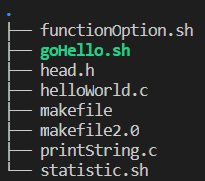
二、Shell脚本实现编译
gcc -c helloWorld.c -linclude -o he1.o
gcc -c printString.c -linclude -o he2.o
gcc he1.o he2.o -o he
./he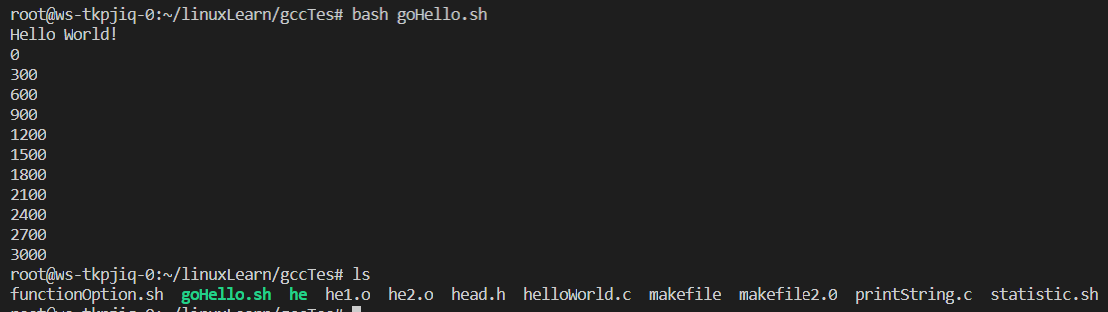
三、makefile文件实现编译
excute.erp:newh1.o newh2.o
gcc newh1.o newh2.o -o excute.erp
newh2.o:printString.c ./head.h
gcc -c printString.c -I./ -o newh2.o
newh1.o:helloWorld.c ./head.h
gcc -c helloWorld.c -I./ -o newh1.o
clean:
rm -rf *.o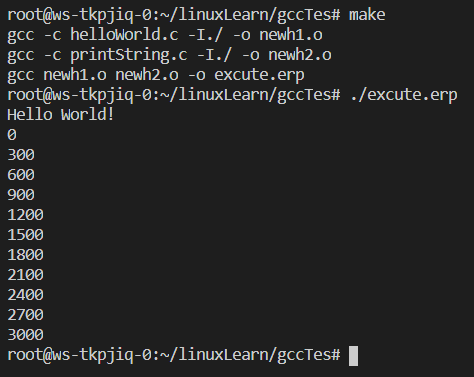
四、稍进阶版makefile
OBJ=newh1.o newh2.o
excute.exe:(OBJ)
gcc(OBJ) -o excute.exe
newh2.o:printString.c ./head.h
gcc -c printString.c -I./ -o newh2.o
newh1.o:helloWorld.c ./head.h
gcc -c helloWorld.c -I./ -o newh1.o
clean:
rm -rf *.o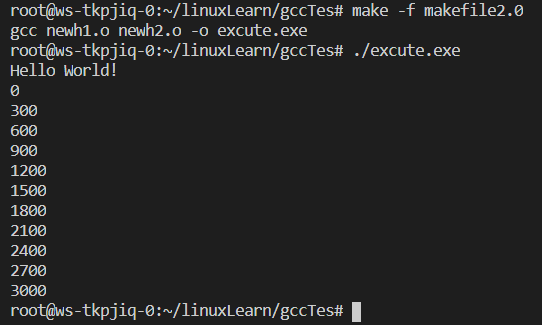
五、总结
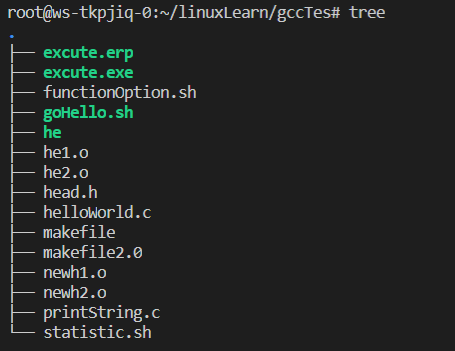

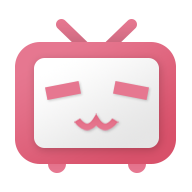
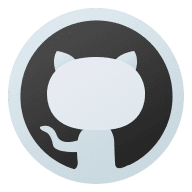




Comments NOTHING